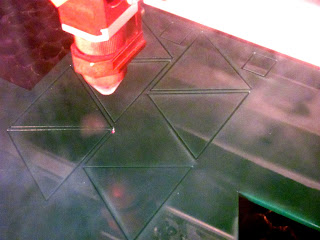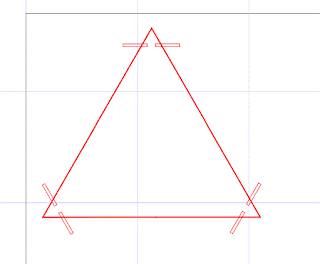After getting back from spring break, we're hard at work again in the engineering lab!
Where I last left off, I had these three pyramids:
My next task is to combine them to complete the octahedron!
I cut a fresh batch of triangles from white delrin and also cut two squares that would sit at the tips of each triangle. The little space between the tip and the square would be filled with hot glue. I lined the sides of the squares with black so that they would blend into the bottom of the pyramids. Below you can see four triangles attached with contact paper and my two squares.
I attached 7 of the 8 triangles in the formation of the octahedron (the missing one will be the lid).
You can see how they fold together to make the octahedron.
After solidly attaching the sides with contact paper, I attached the lid (also with contact paper) which you can see hanging open.
I drilled a hole in the tip of the lid, and fit a nut inside (I will be putting a magnet inside that tip of the triangle to keep my box closed).
My next task was to fill the bottom triangle tip with hot glue and situate the box inside. I grabbed some Lego parts from the giant wall of Legos and constructed a base to hold my box when I hot glue. It worked really quite well! Maneuvering the hot glue through the three sides of the top pyramid was hard, but since I had already had practice hot gluing squares in the bottoms of my other pyramid prototypes, I was able to put in just enough glue.
Next I needed to add my magnet. I put tape on one of the sides and marked where the nut was, so that when I was putting the in, I would position it so that it alligned with the nut (because how sad would it be if I added a magnet but I did not line up with the nut...)
I had a long square that I used to sandwich the hot glue against the tip. This larger pocket of space for the hot glue and magnet needed a lot more hot glue to fill than I anticipated. The hot glue kept settling to the bottom so I let it cool in phases. Once it was filled with enough room for the magnet, I put in my last layer of liquid hod glue and used tweezers to drop in the magnet. I neglected to realize that the tweezers were magnetic, so once I finally got the magnet free, it turned sideways and began to sink into the hot glue. I was able to fish it out with the tweezers and came up with a better idea.
I put the magnet on the end of a screw, and held the screw as I added hot glue on either side. That way I could keep the magnet from sinking and I could position it properly. I was really quite proud of this impromptu solution since I was working under time (or cooling?) pressure. Once the hot glue dried, the magnet was sturdily held and I could just pull the screw off.
Here you can see the tip filled with hot glue and my magnet. I took a triangle of contact paper and used this to cover the hot glue and magnet for a more professional look.
Here you can see the finished version of my prototype!!!